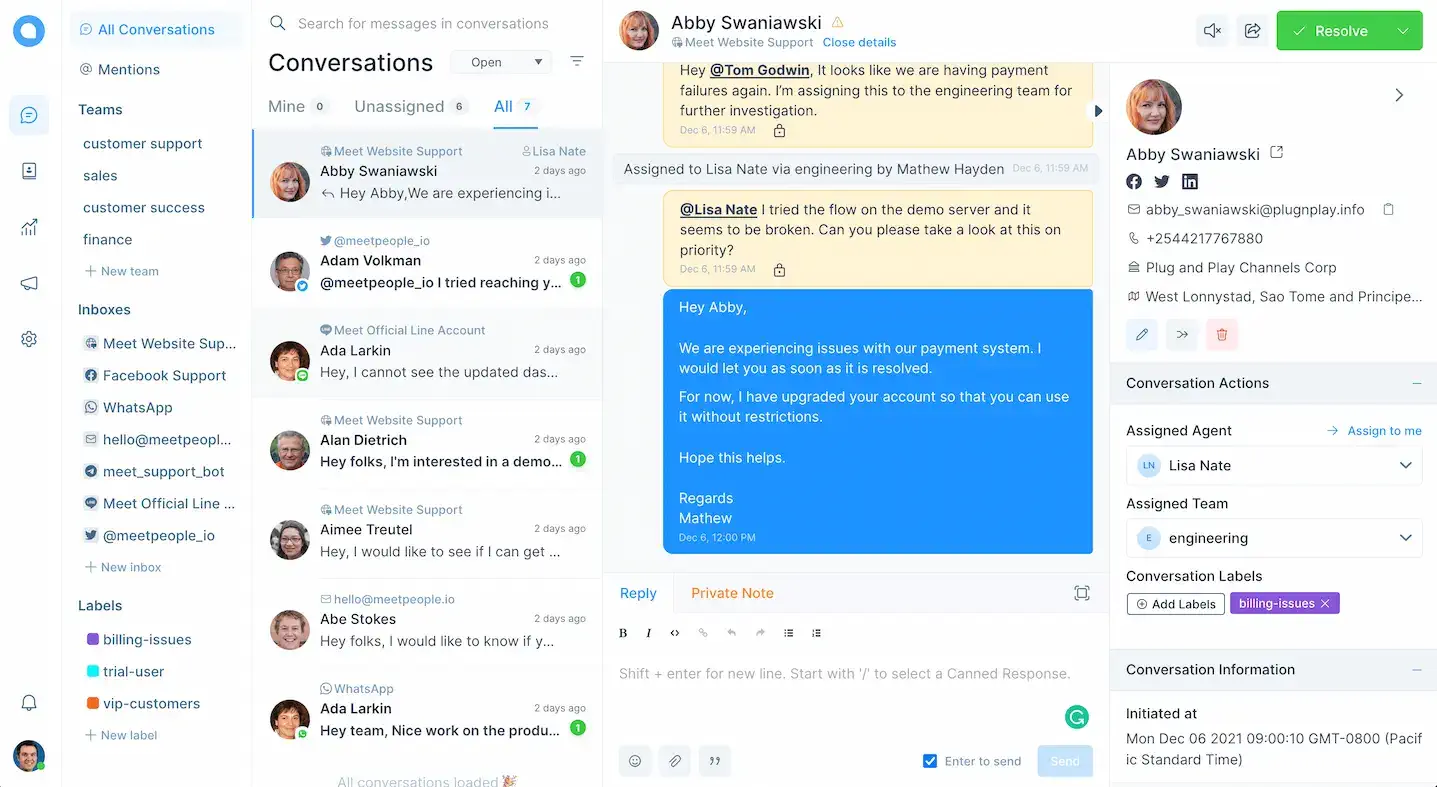Slack x Chatwoot: for a super productive you.
Use Slack to answer your customer queries coming in Chatwoot.
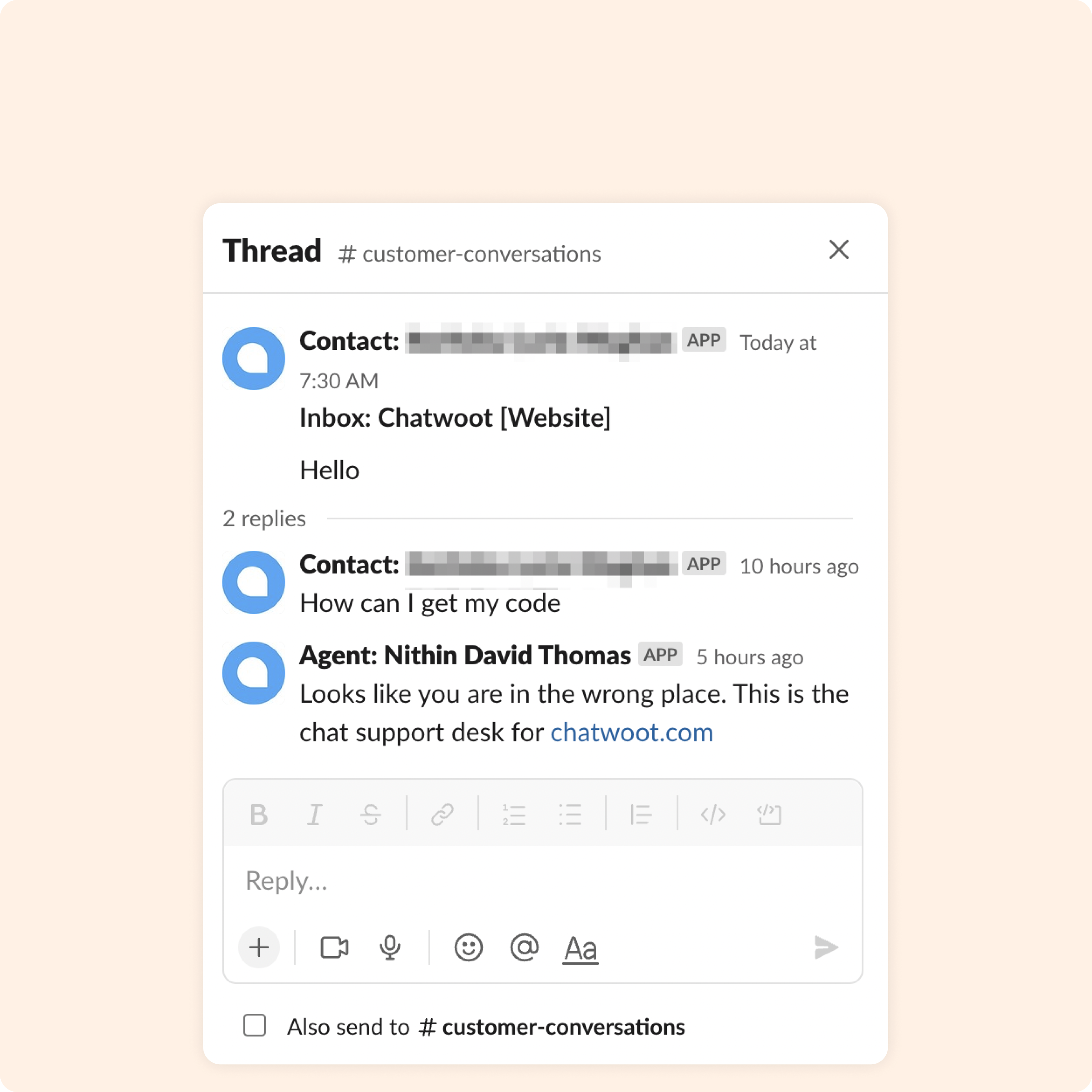
Seamless syncing
Take control of your conversations by managing them from your preferred Slack channel while seamlessly sending responses from your Chatwoot agent profile.
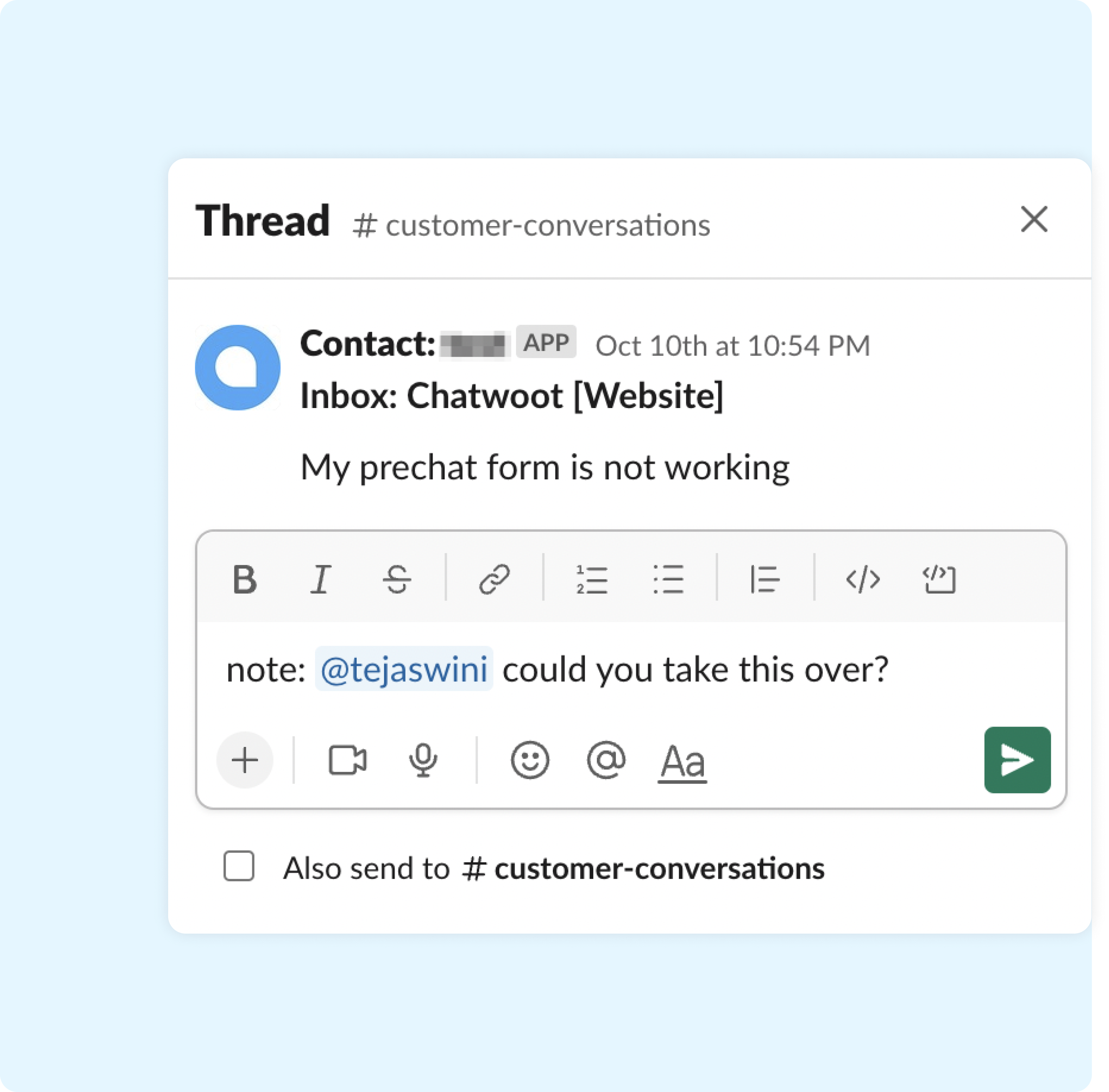
Create private notes from Slack
Need to collaborate with your teammates before replying to customers? Prefix your message with ”note:” in Slack, and create a private note in Chatwoot.
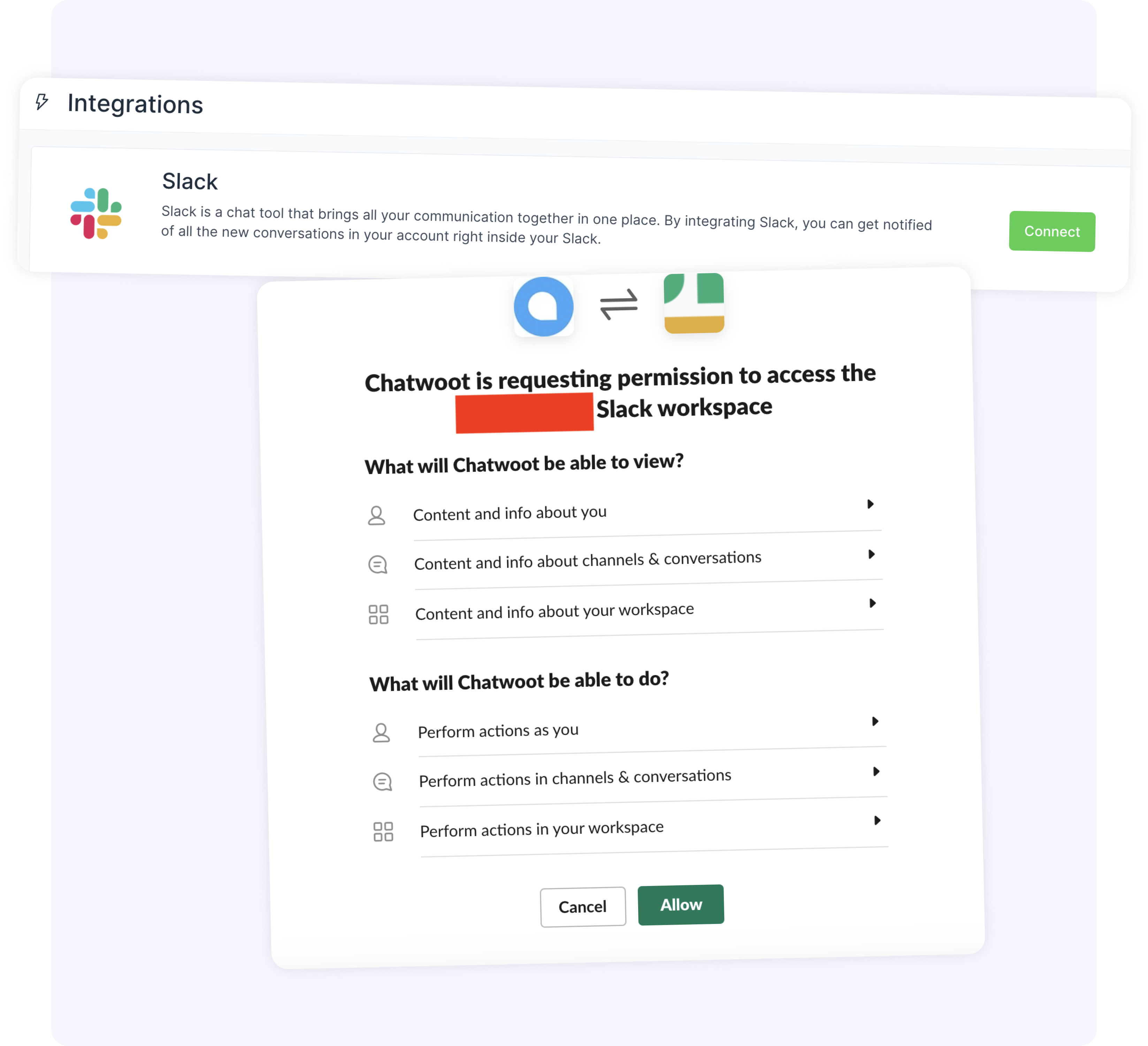
Two-click setup
“Connect” and “Allow” to enable the Chatwoot app in your Slack account. It’s way faster than cooking your instant noodles.
Start managing your Chatwoot interactions from Slack
Chatwoot lets you manage your conversations across multiple channels from a single dashboard. And yes, we have a 15-day free trial and we don’t ask for your credit card.
Sign up for free