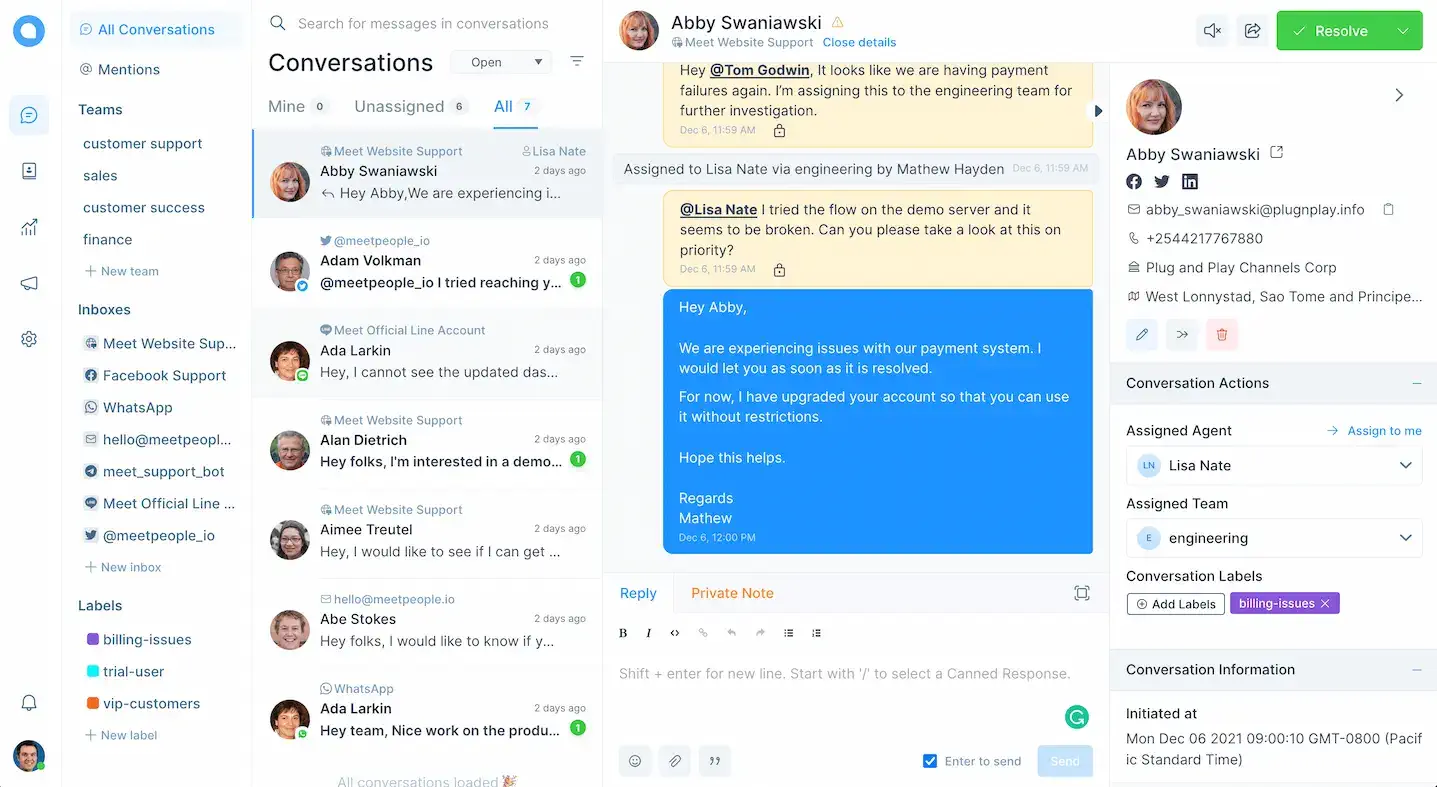Note down important info about your contacts
Never lose sight of your contacts, by simply adding notes to them.
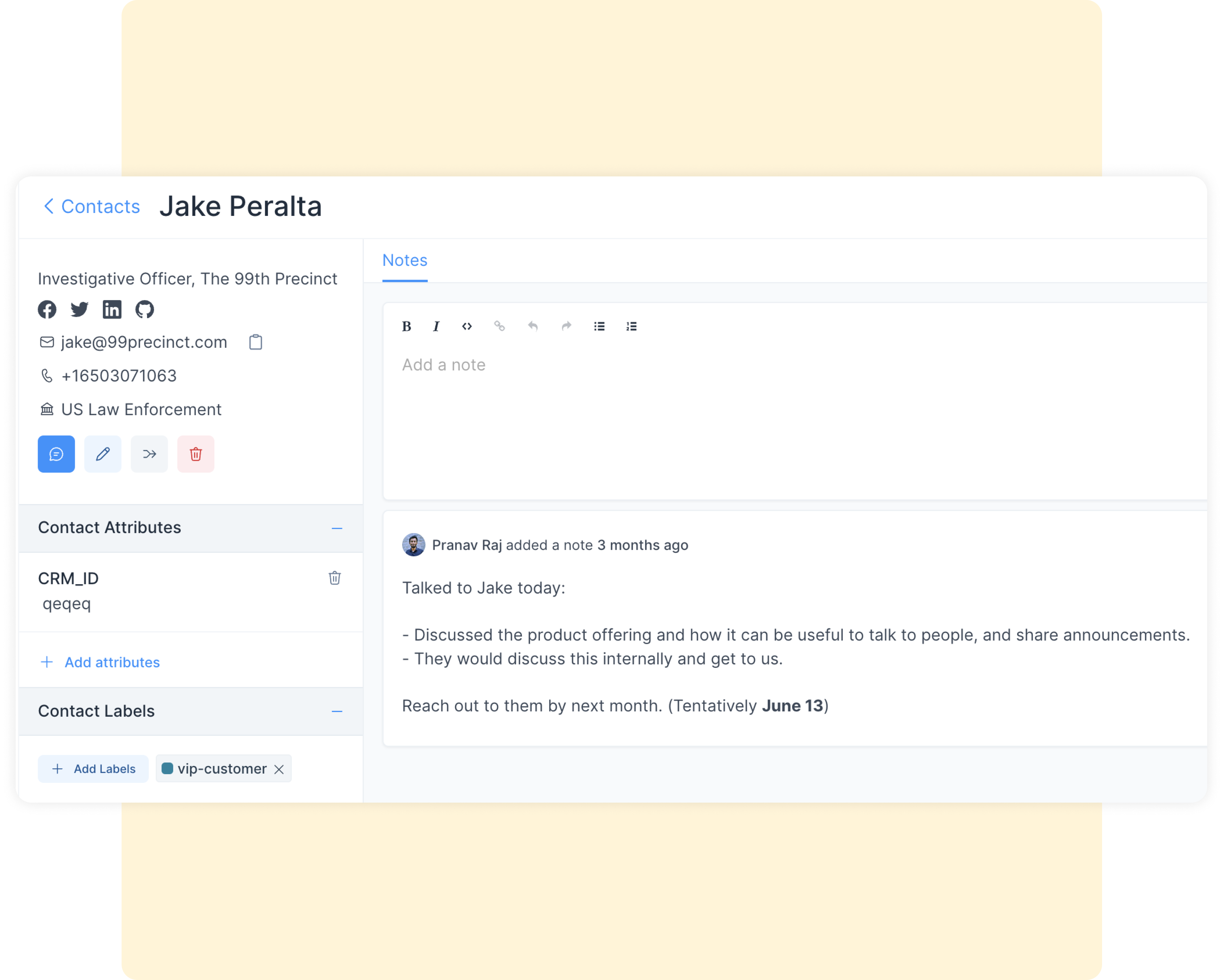
Add notes easily, anytime
Anytime you decide to add a note to a conversation, you can simply open their contact page through the Chatwoot Dashboard and add it. Just like that!
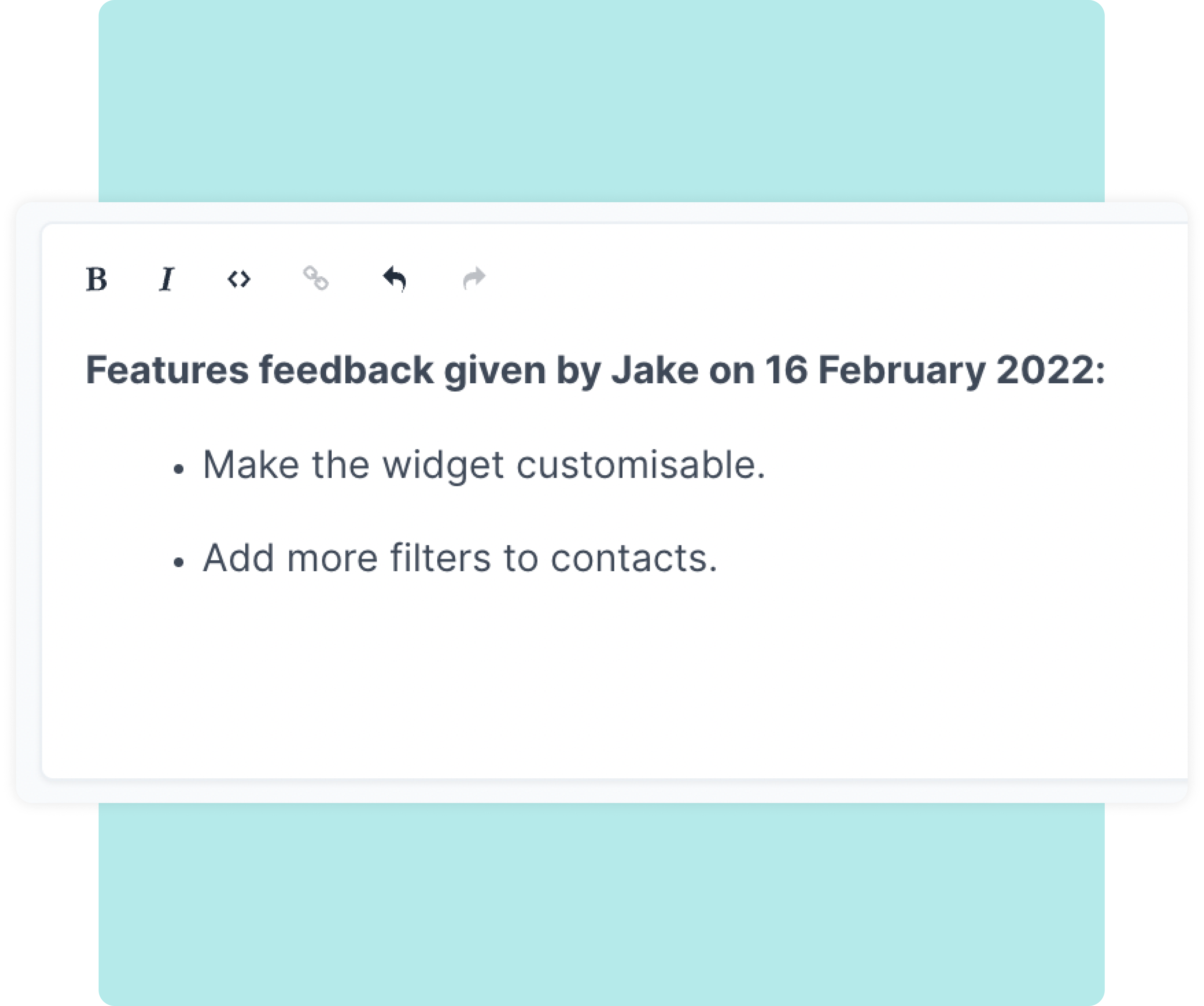
Rich text formatting
Coz, why not? Format and highlight your notes the way you like.
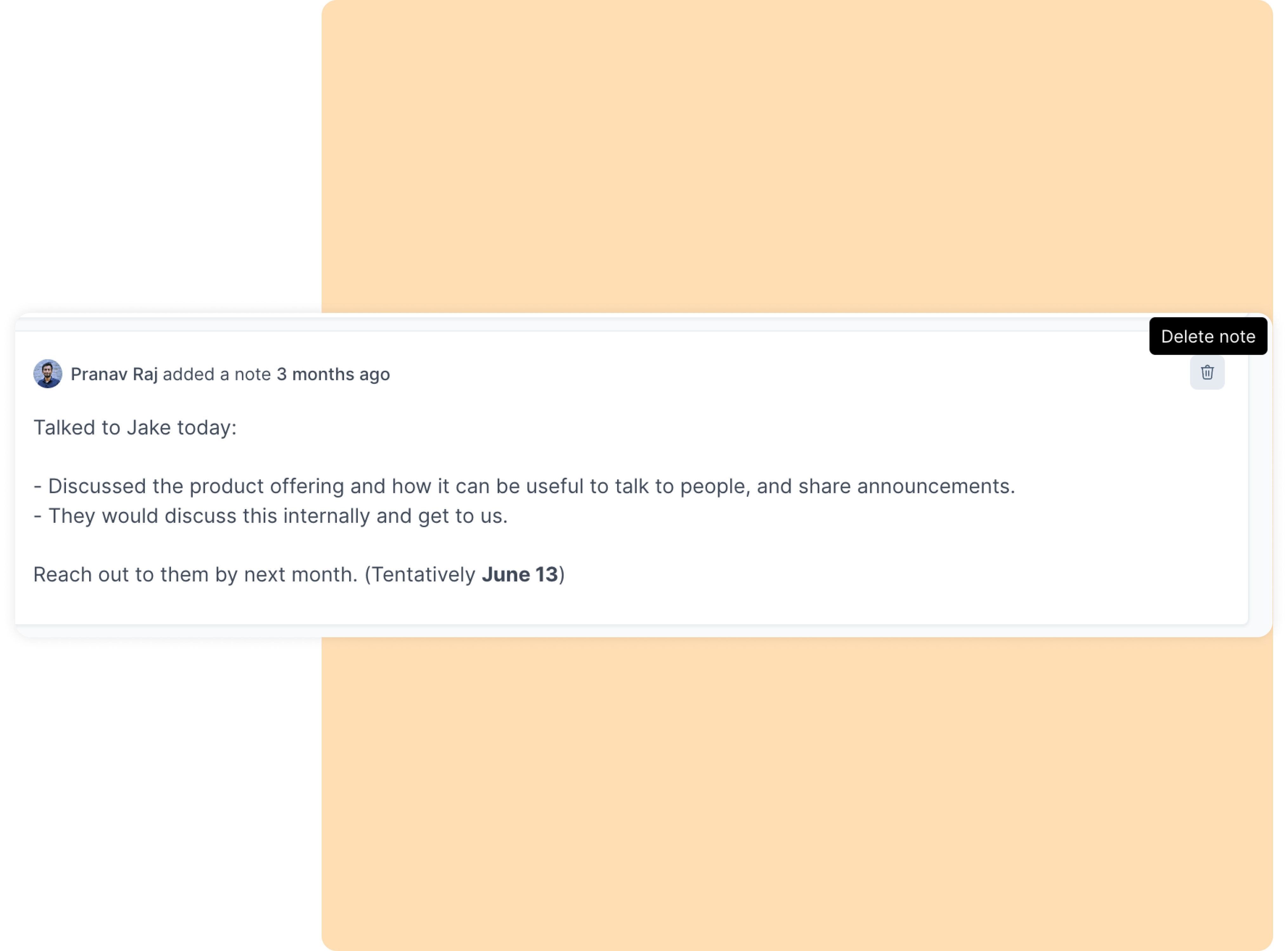
Delete them later
If you don’t need a note anymore, it is confusing your team members, or it has served its purpose, you can delete it by clicking on the bin icon.
Ready to dive in?
Chatwoot lets you manage your conversations across multiple channels from a single dashboard. And yes, we have a 15-day free trial and we don’t ask for your credit card.
Sign up for free