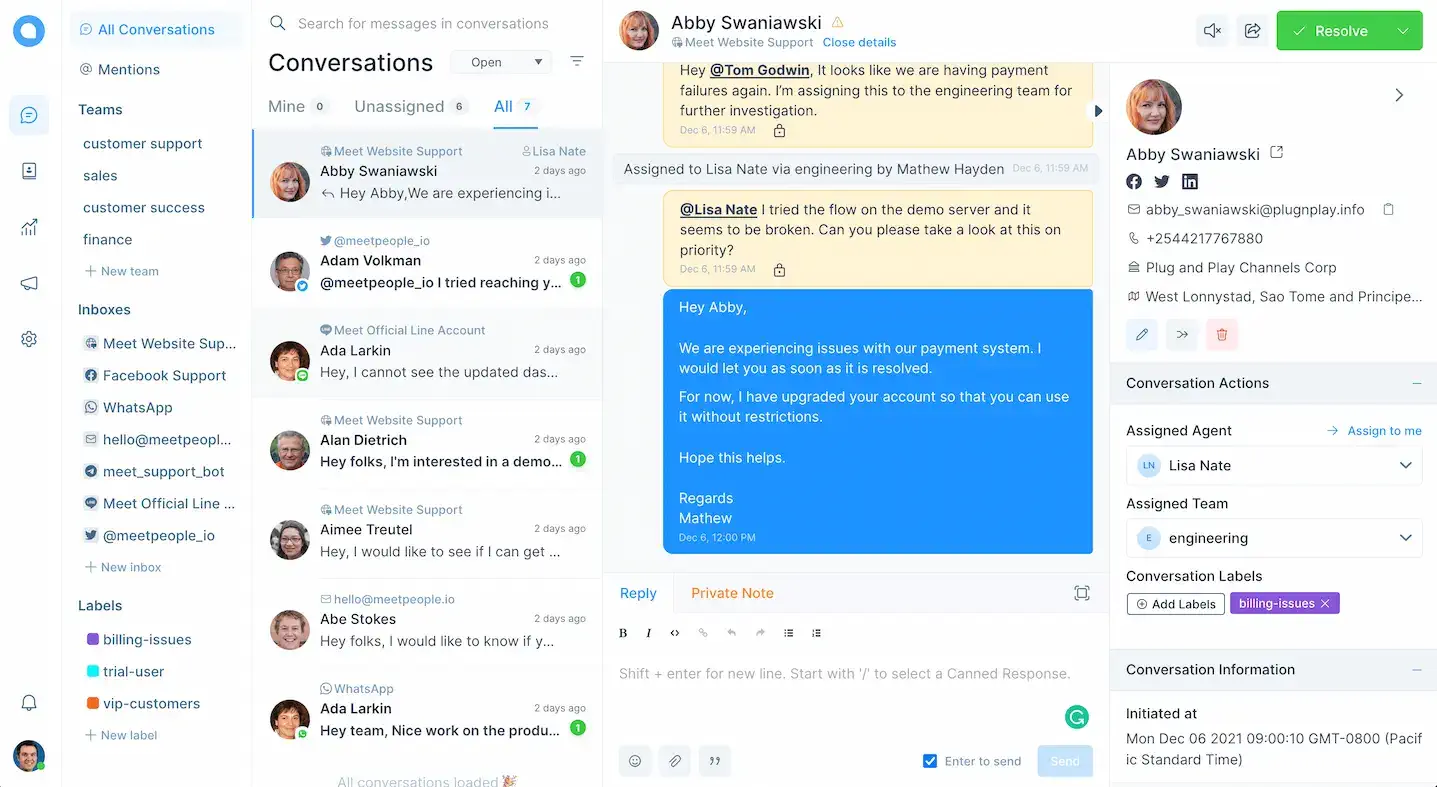Work together with your team to solve customer queries
Privately discuss customer queries with your teammates, before replying to conversations.
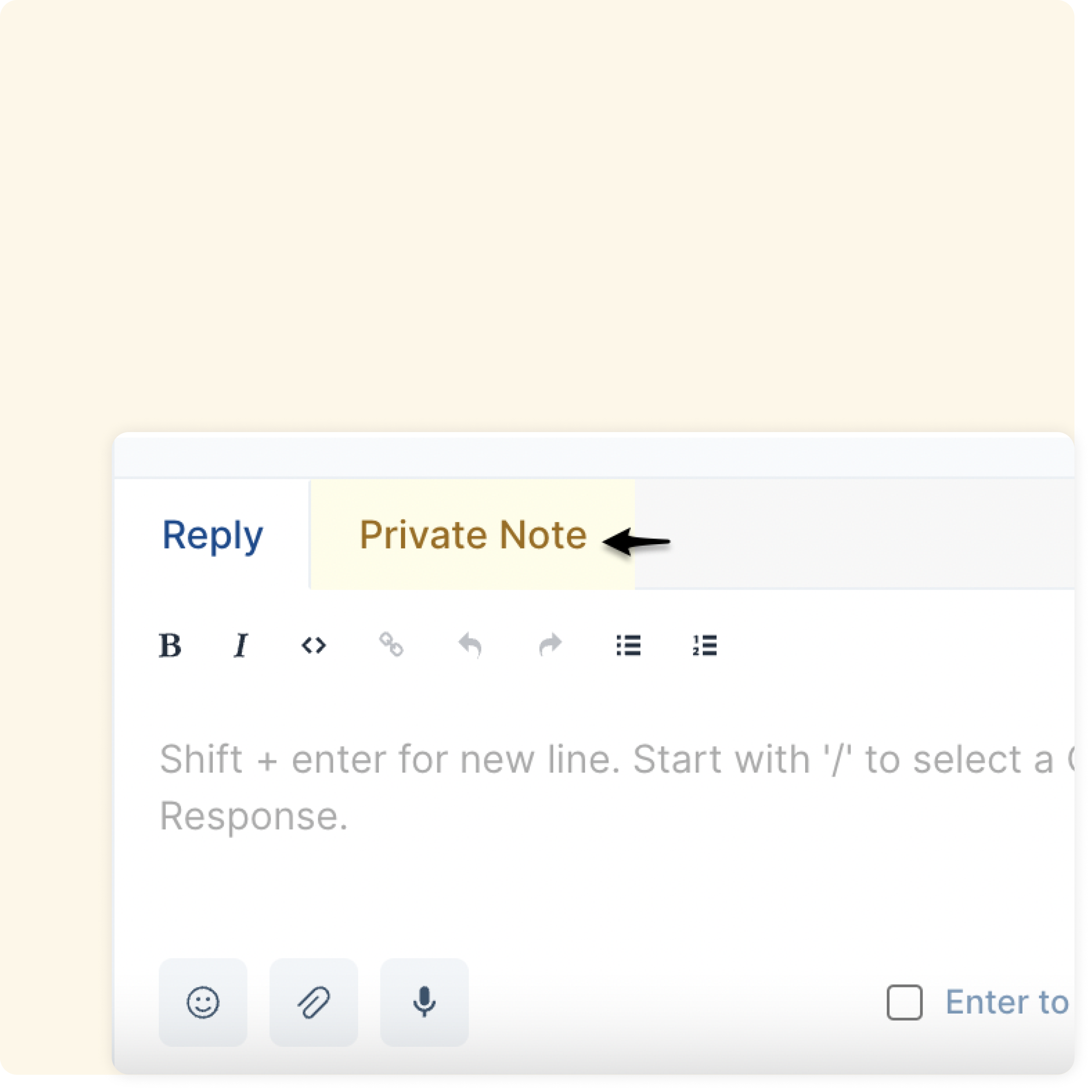
Easily switch from customer chat to Private Note
If you are in the middle of a conversation and need to switch to Private Notes, you don’t need to go anywhere from your screen. Press “Alt / ⌥ + P” on your keyboard and talk privately with your teammates.
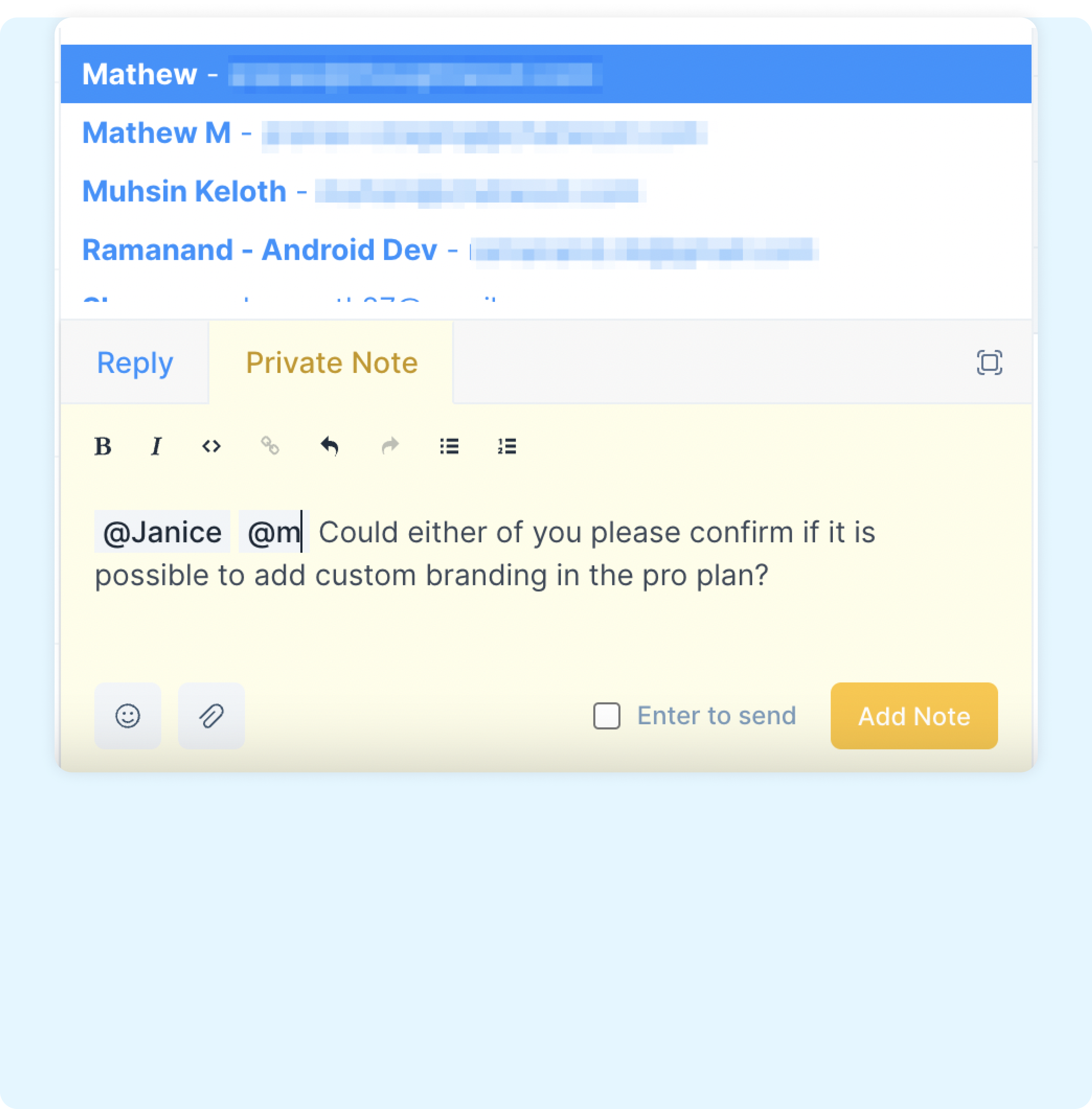
Mention your teammates
Press “@” to mention teammates on Private Notes. This removes ambiguity and notifies the tagged person that you need help.
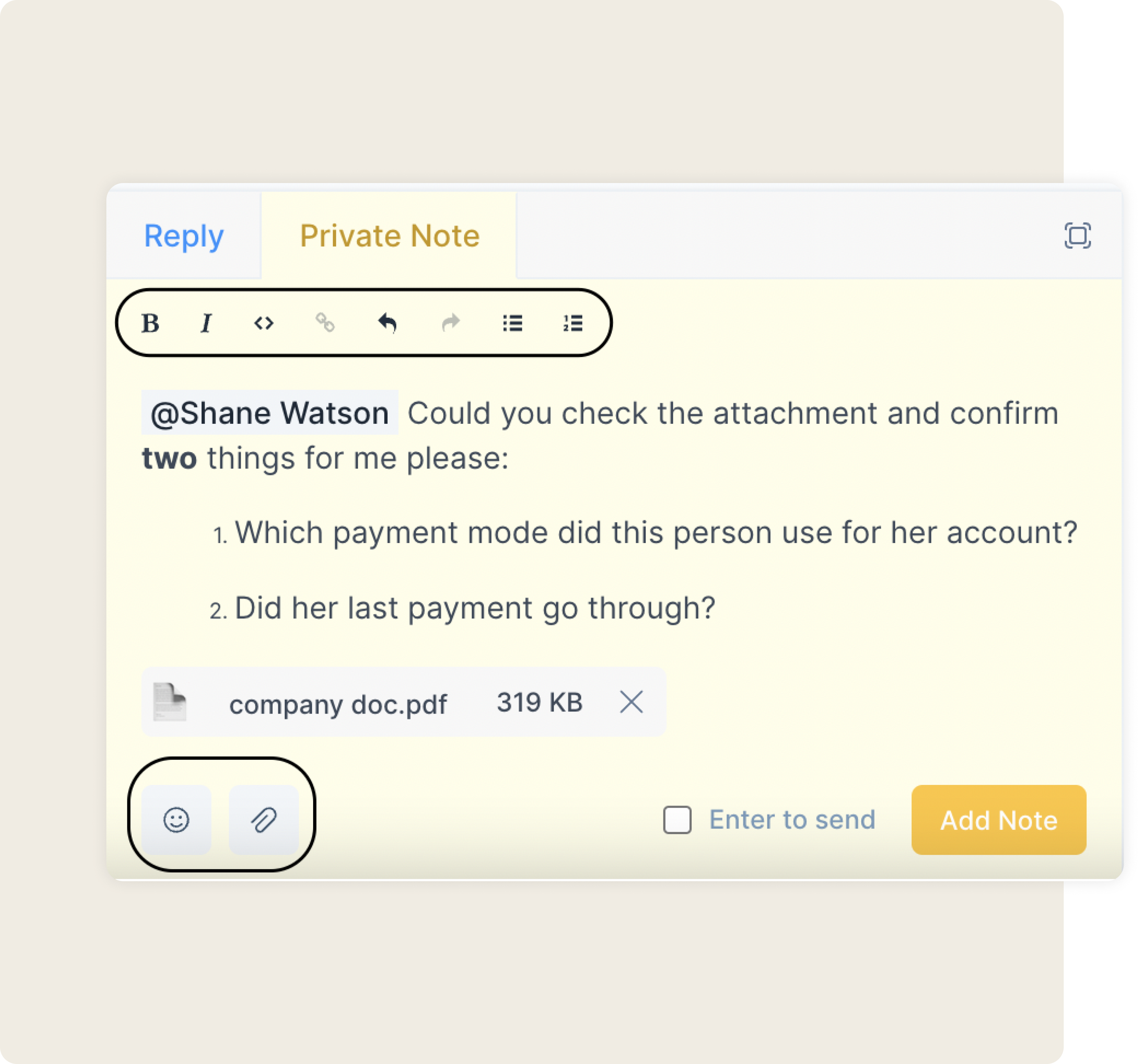
Format your text, add attachments and emojis
You don’t have to be limited by text-based explanations. Attach files to your private notes and use the rich content editor to make them really expressive.
Start collaborating with your teammates on Chatwoot
Chatwoot lets you manage your conversations across multiple channels from a single dashboard. And yes, we have a 15-day free trial and we don’t ask for your credit card.
Sign up for free