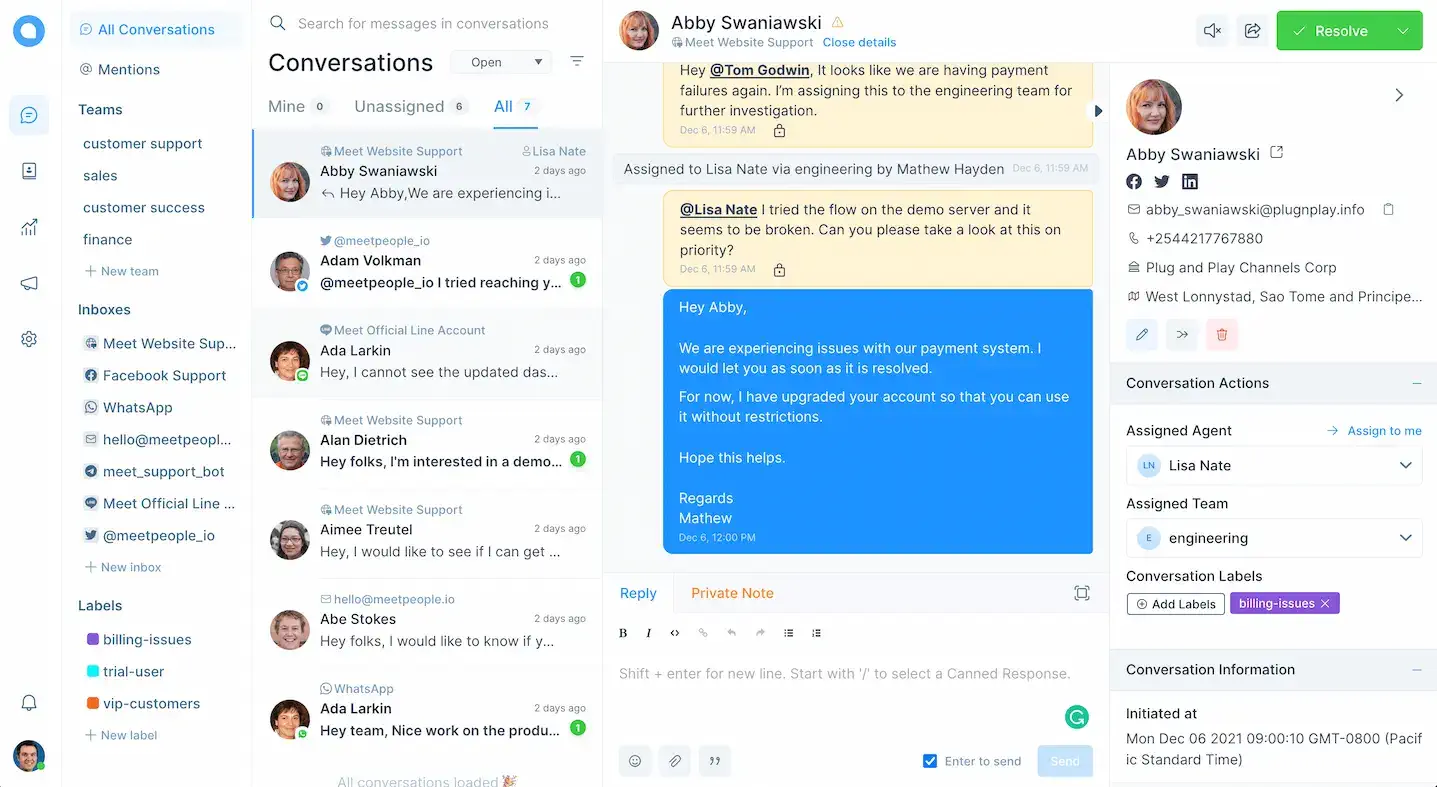Track your agents’ performance, with auto-updating reports
View important KPIs about your agents, right from your Chatwoot Dashboard.
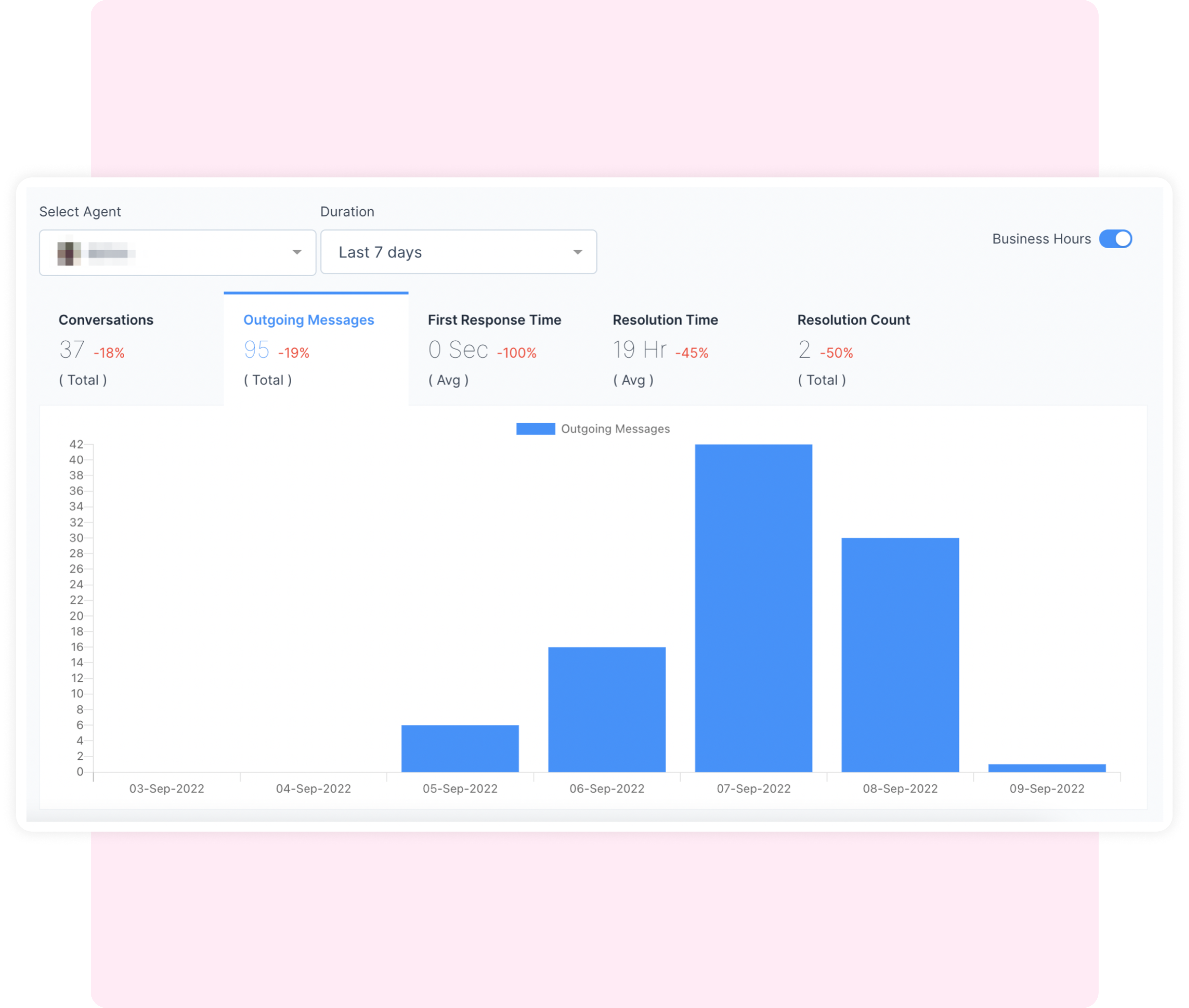
Easy-to-understand data presentation
Chatwoot constantly calculates and updates your metrics in the background, and gives you exact figures to look at. If you want to see a particular agent’s performance over time, there’s a bar graph too!
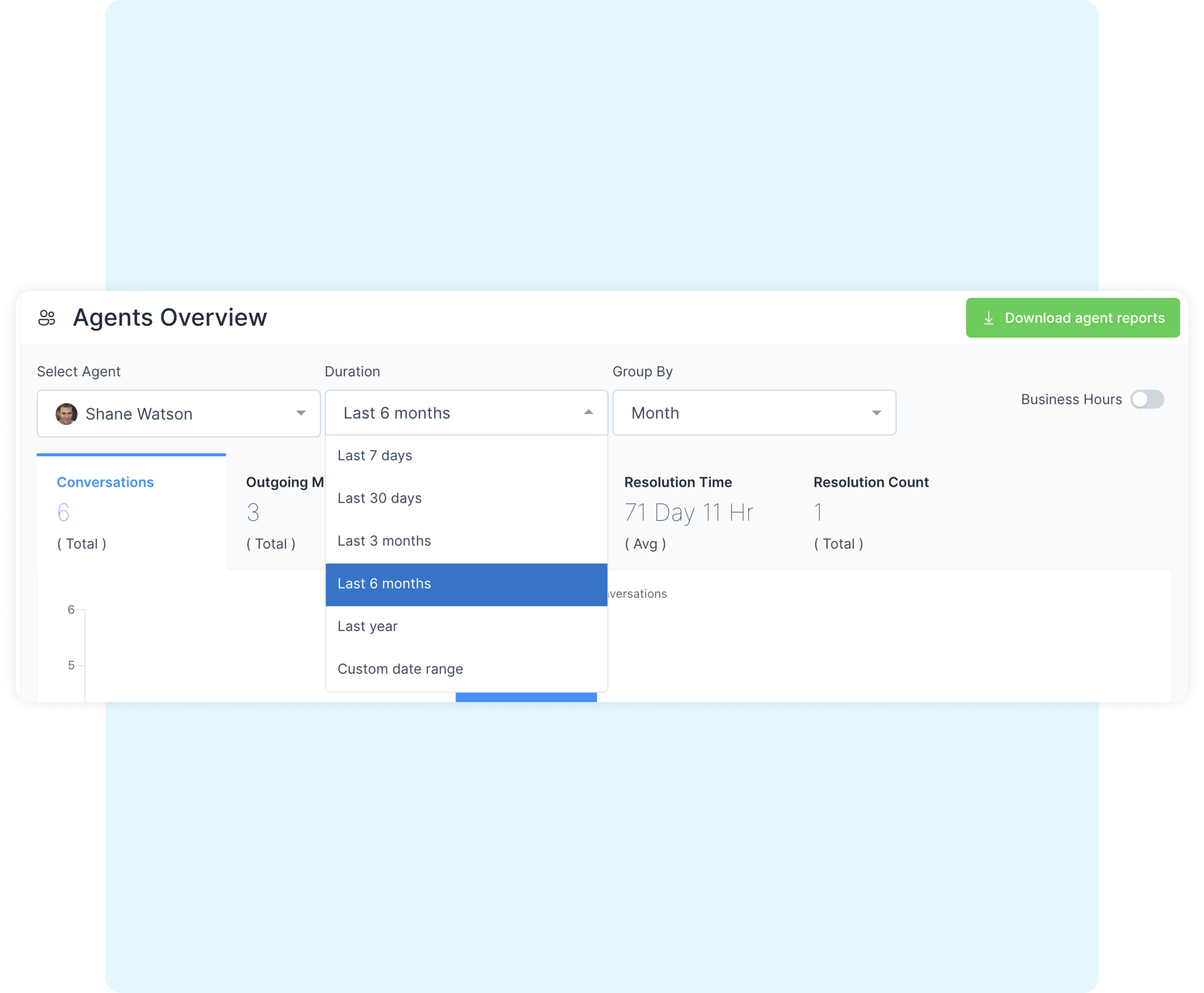
Filters to see only what you want to see
Set custom date ranges, group your graph by day/week, and enable your Business Hours to view and download custom Agent reports.
Start with your Chatwoot Free Trial
Chatwoot lets you manage your conversations across multiple channels from a single dashboard. And yes, we have a 15-day free trial and we don’t ask for your credit card.
Sign up for free