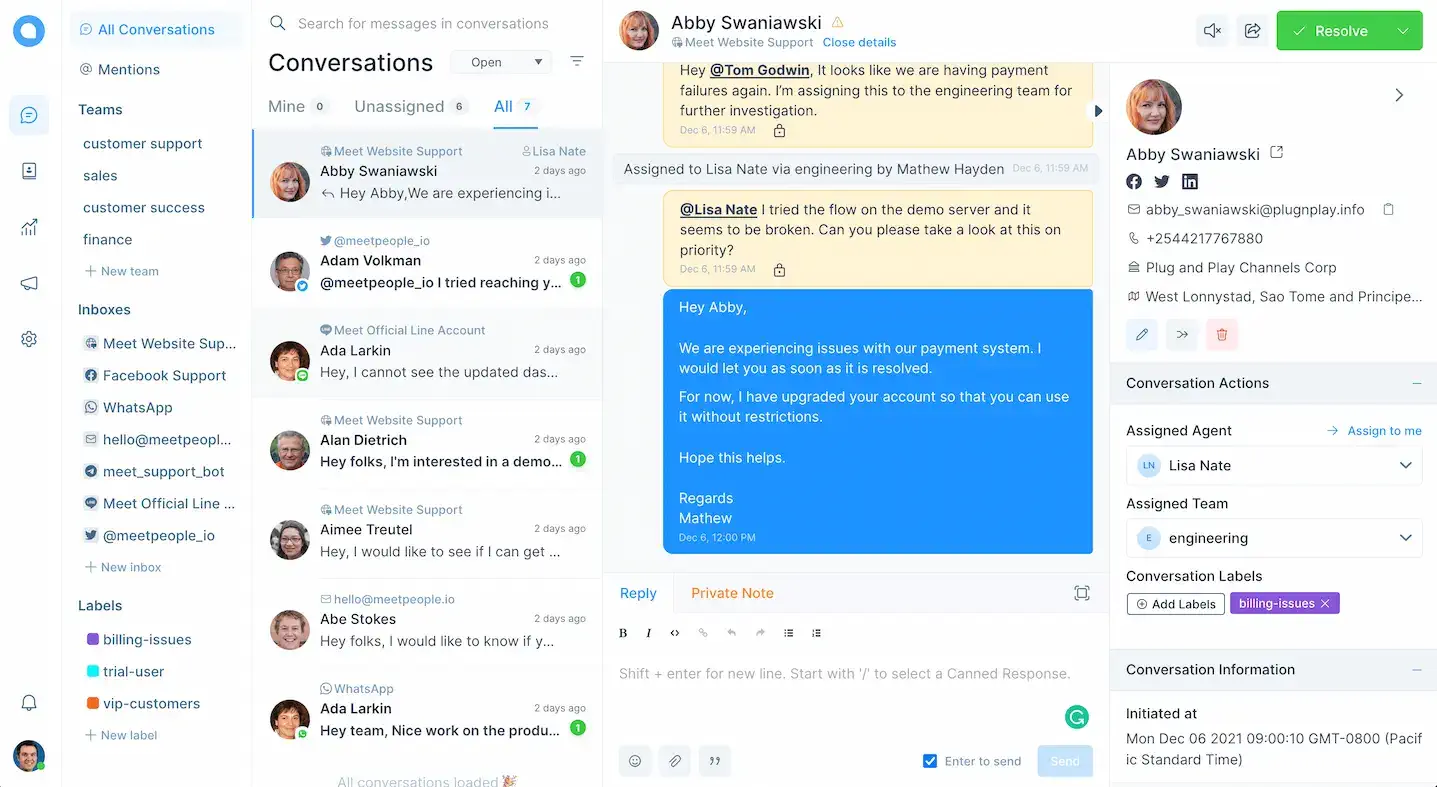Master Chatwoot with Keyboard Shortcuts
Work faster, and better, and improve your productivity with Keyboard Shortcuts.
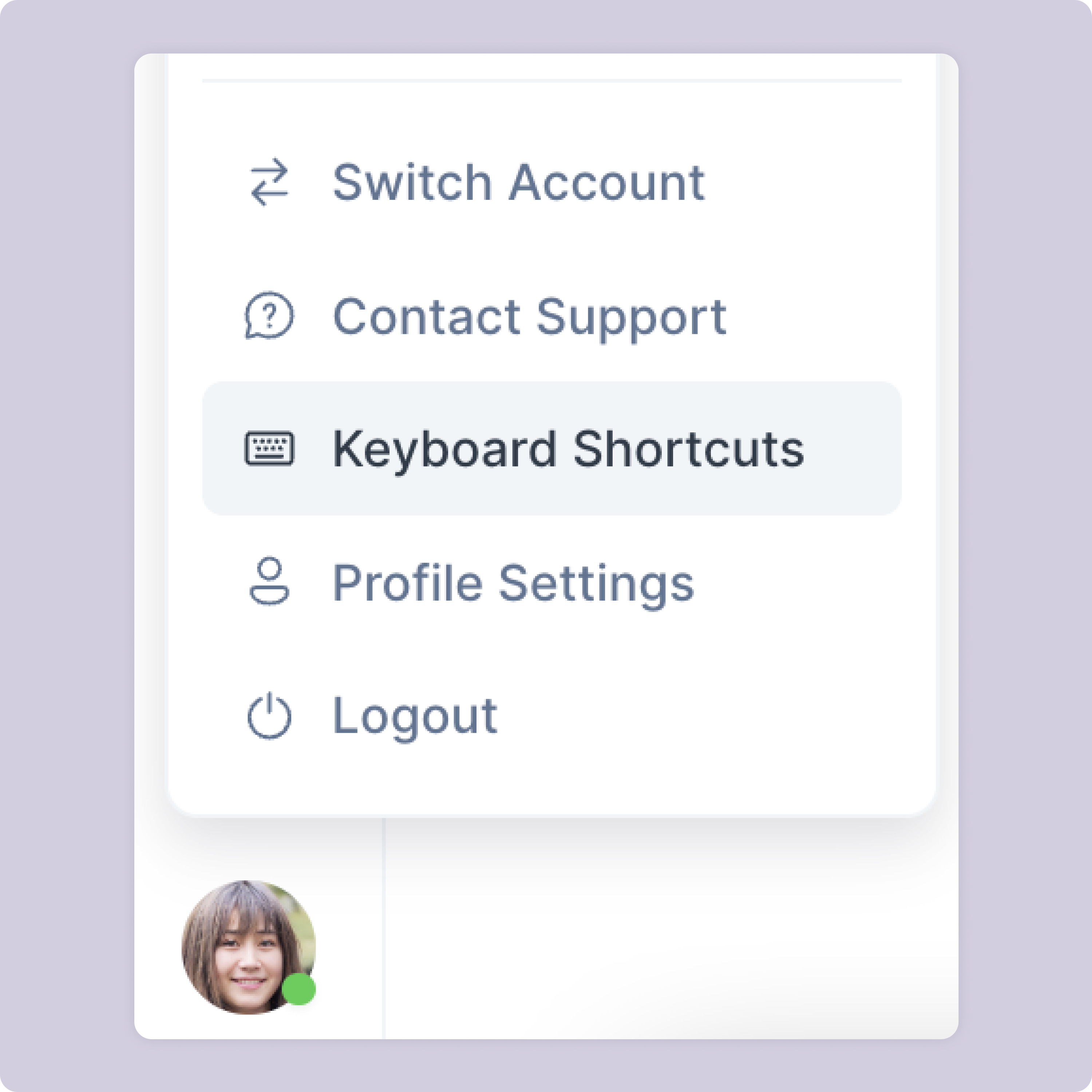
Remember one shortcut to see all others
You do not need to remember all the shortcuts in one go. To display a list of available keyboard shortcuts, press "CMD + /" or "Win + /" on your keyboard. Or, select "Keyboard Shortcuts" from your Profile Settings menu.
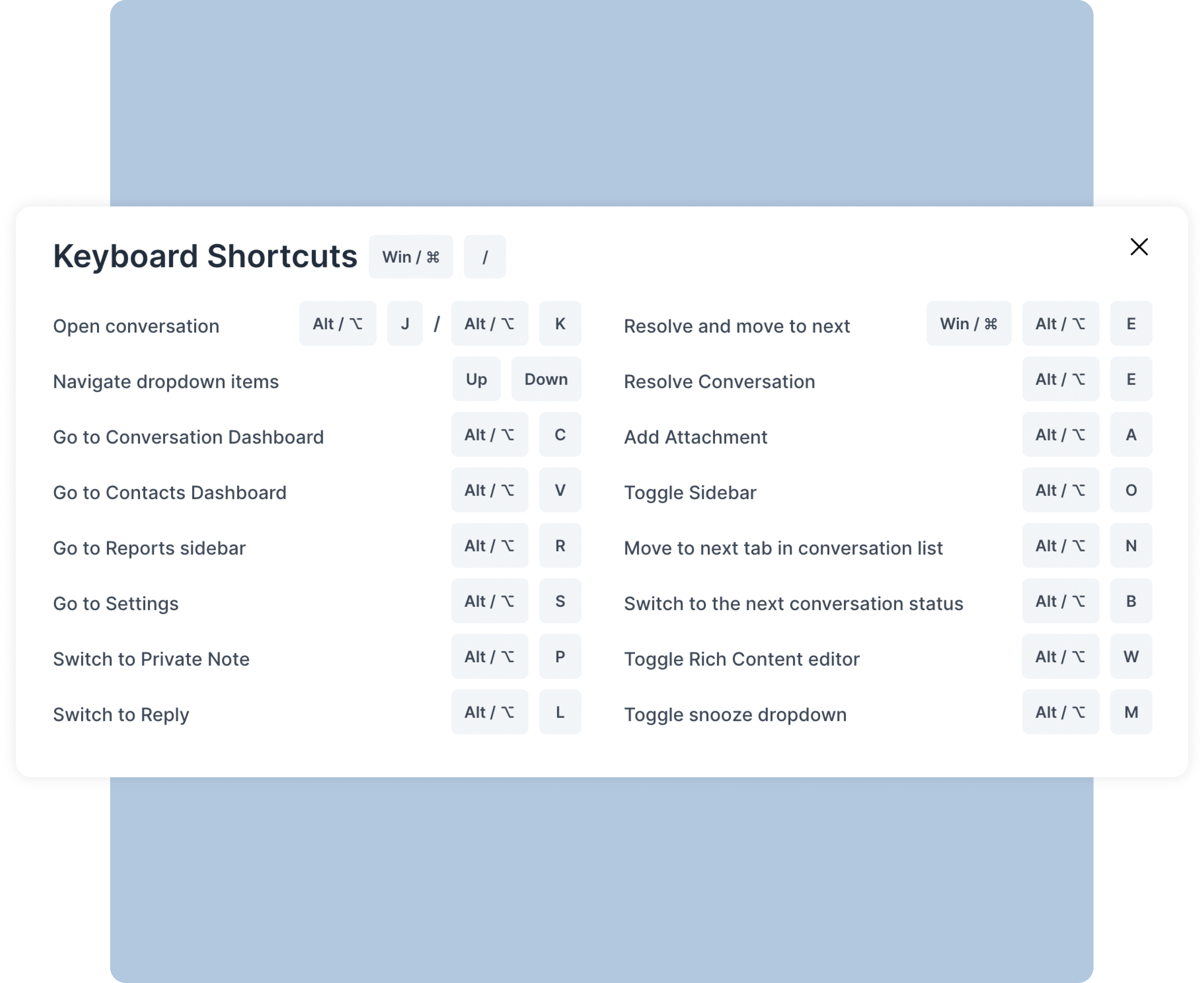
Do regular actions, quickly
There are some things which you’ll do regularly within your Chatwoot account. We have a Keyboard Shortcut for almost each of these actions.
Start doing it all (or most of it) without exiting your keyboard
Chatwoot lets you manage your conversations across multiple channels from a single dashboard. And yes, we have a 15-day free trial and we don’t ask for your credit card.
Sign up for free