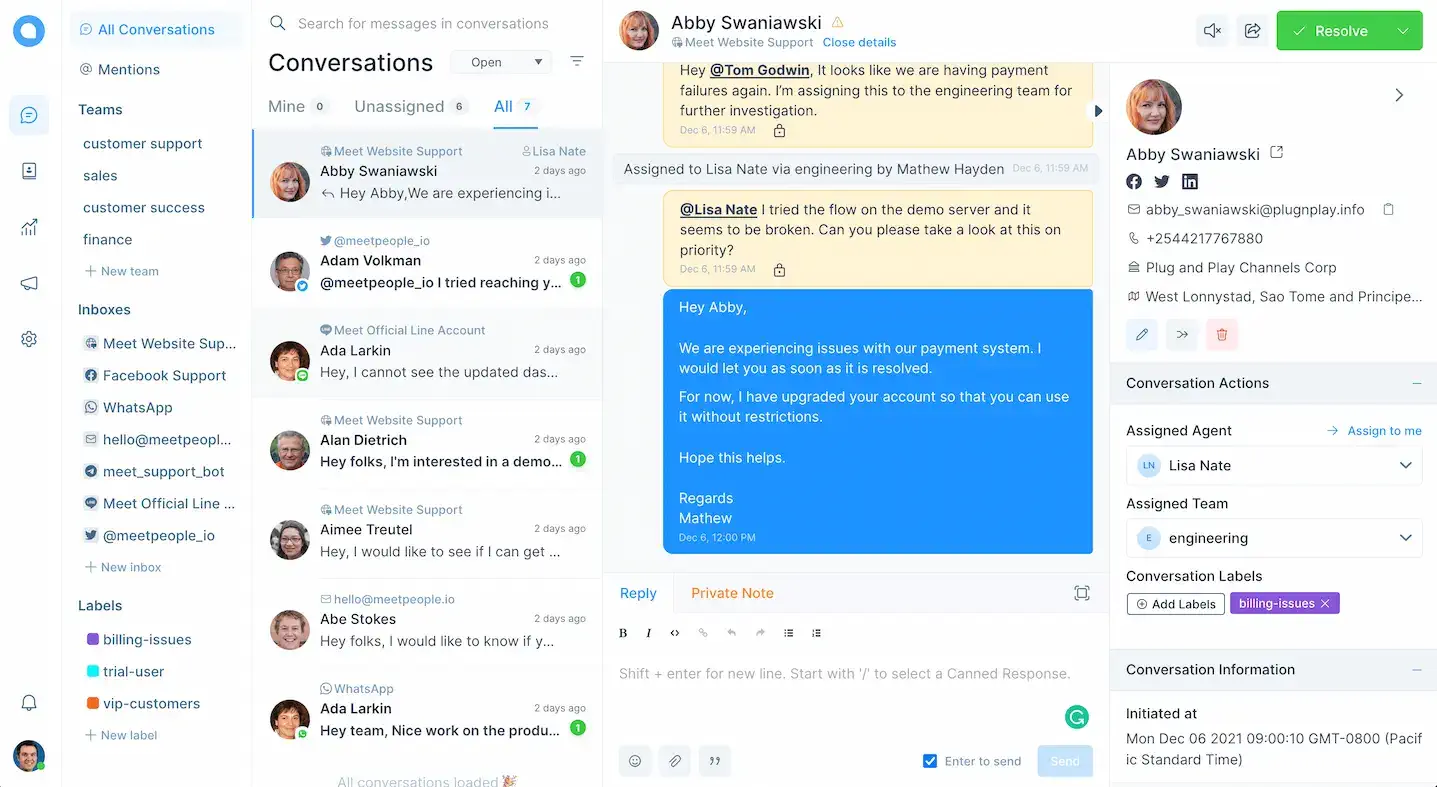Let Chatwoot manage your agents’ workload
Set limits to auto-assigning conversations to your agents.
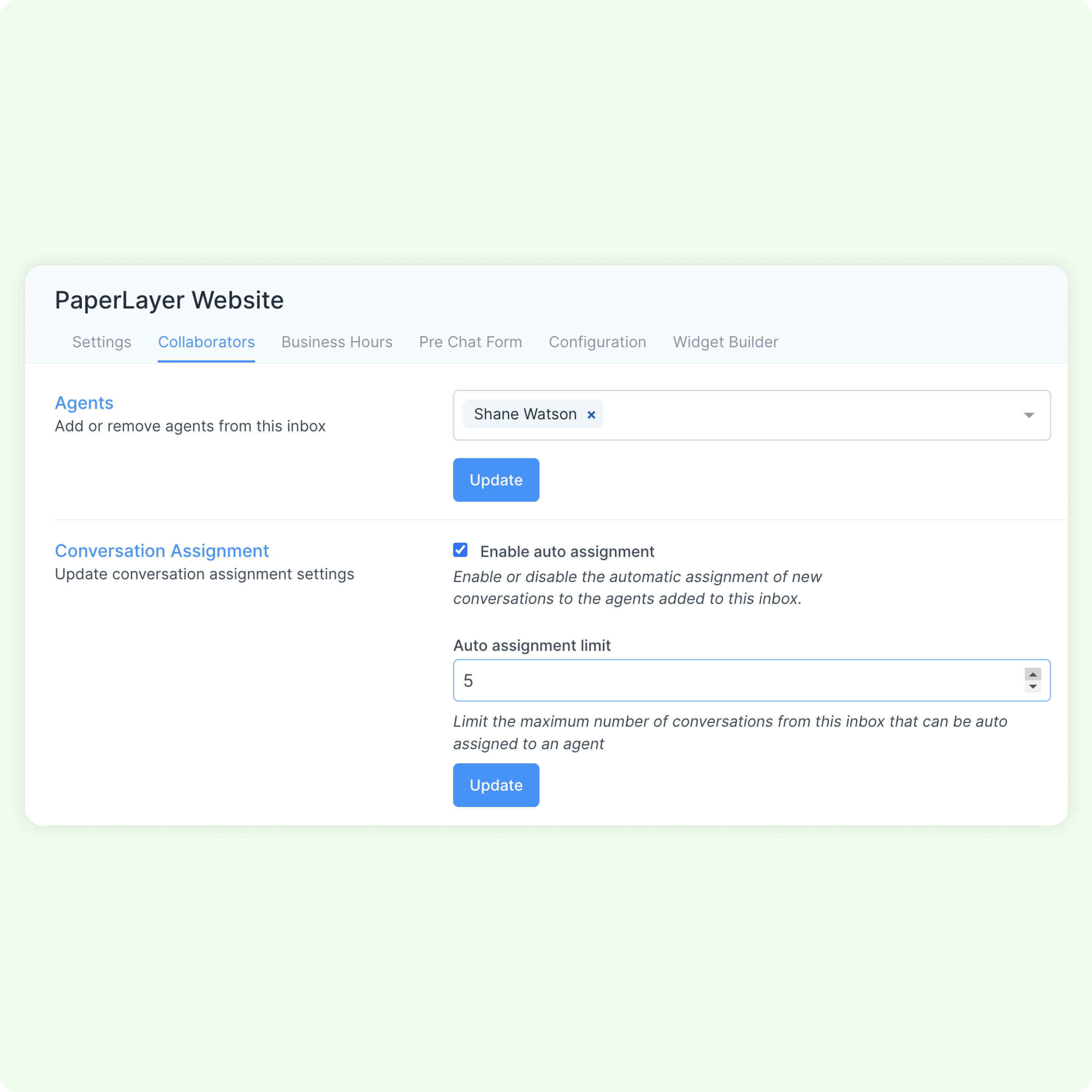
Easily set auto-assignment limits
Set a number to limit the number of conversations that can be auto-assigned to particular agents.
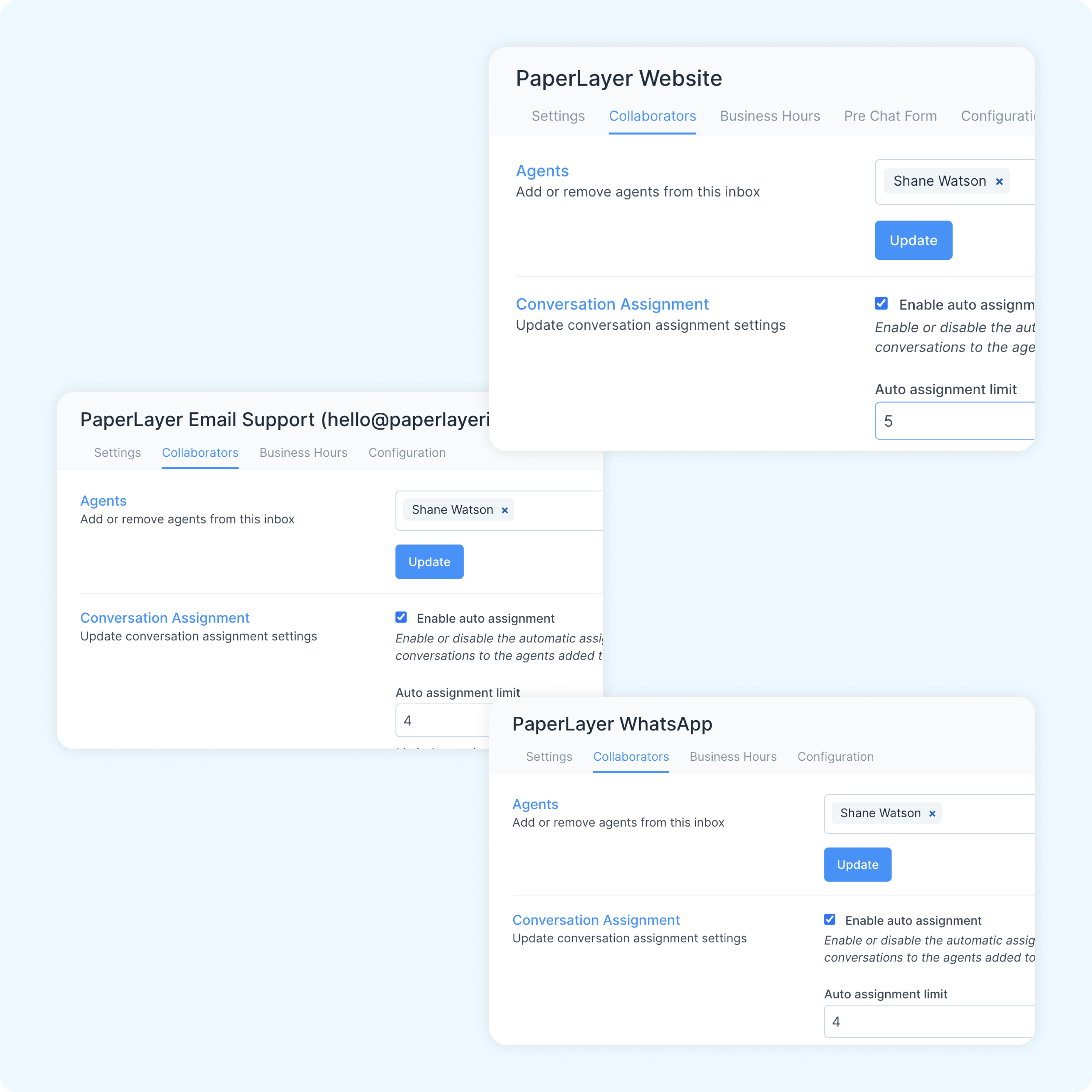
Inbox-wise limits
Set custom agent capacity limits for each inbox – website widget support, email support, Twitter support – and every inbox that you want in your Chatwoot account.
Start interacting with your customers on Chatwoot
Chatwoot lets you manage your conversations across multiple channels from a single dashboard. And yes, we have a 15-day free trial and we don’t ask for your credit card.
Sign up for free