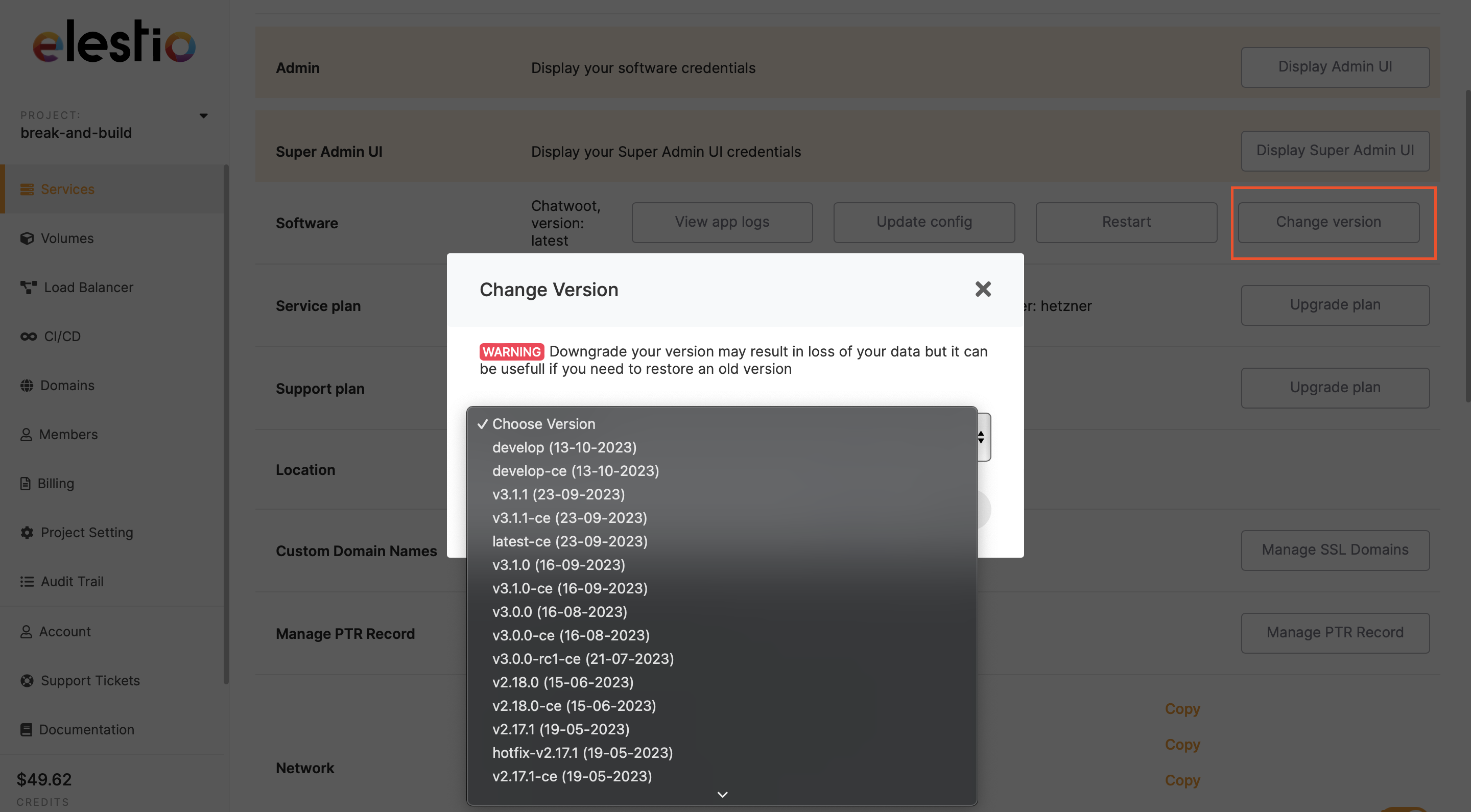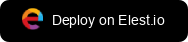Elestio Chatwoot fully managed deployment guide
Deploy to Elestio with one-click
Select the providers
- Select cloud service provider of your choice.
- Choose region of your choice
- Select service plan. The smallest one offers 1 CPU, 2 GB RAM etc.
- Confirm the details and hit "Next"
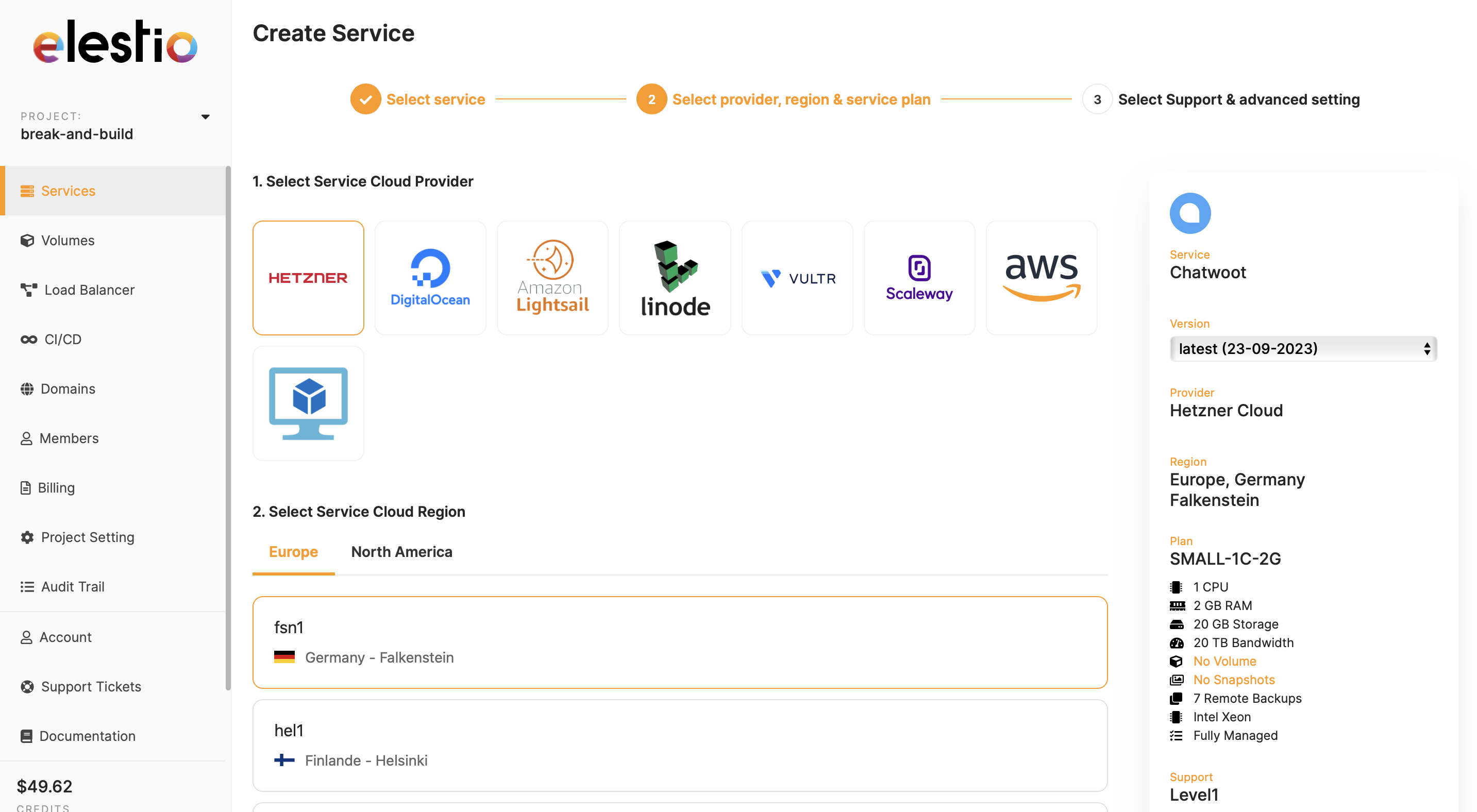
Configure
- Select the support level
- Name your application
- Add admin email (You can add email you want to access your application from)
- Click "Create Service"
- Here you also get option to copy your terraform config (Optional)
Use Chatwoot
- Click on "Display Admin UI"
- Go to Admin Ui link provided
- Add username and password provided on dashboard.
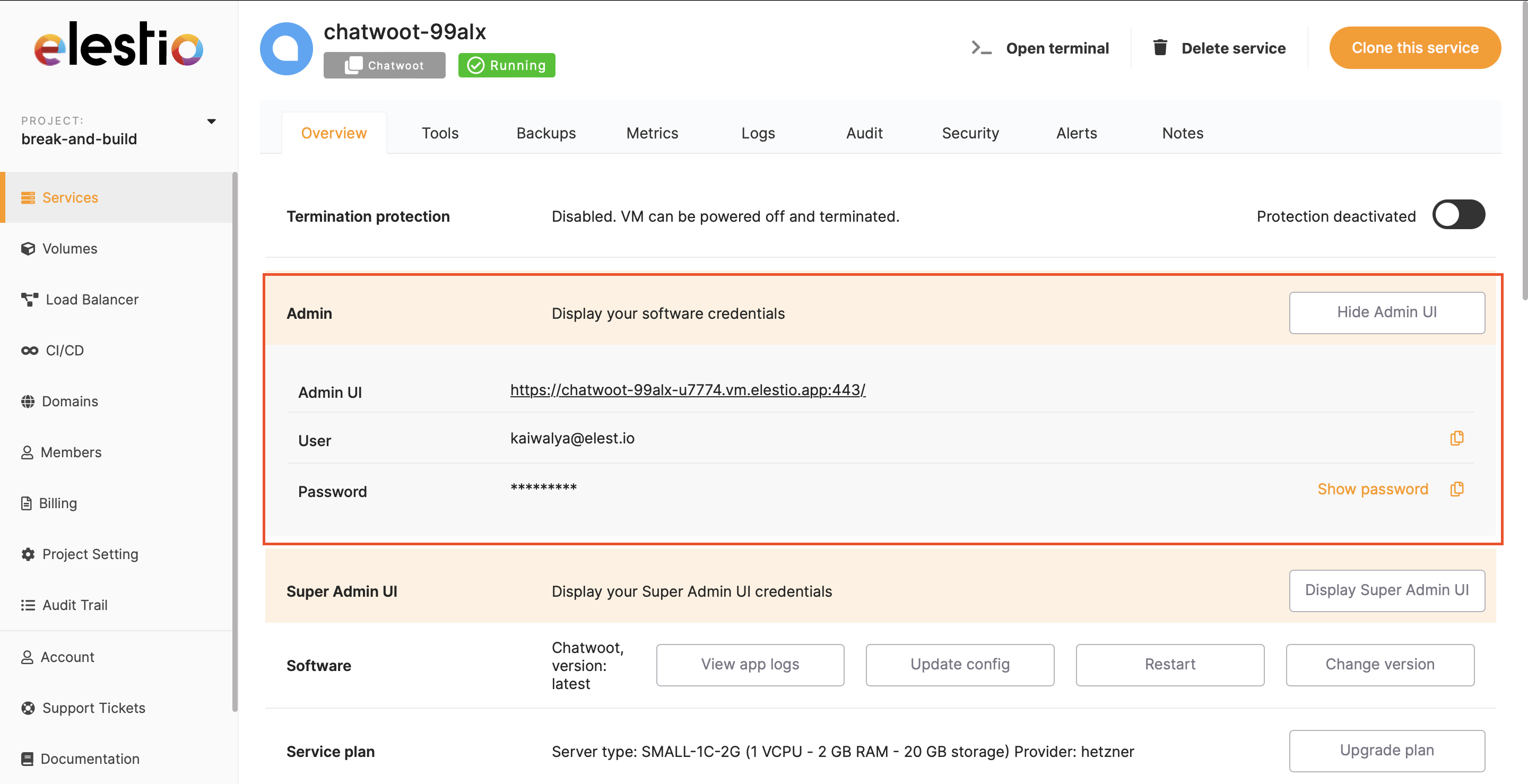
Update Chatwoot
- Go to Overview section in your Chatwoot service
- Click "Change version" inside Software section
- Choose the latest version or the version of your choice.
- Additionally update the configs or restart the instance with single clink under same section