Setting up Email Channel
Configure Email Channel
Email channels require conversation continuity configured
- Enable
channel_email(Login to rails console and execute the following)
account = Account.find(1)
account.enabled_features // This would list enabled features.
account.enable_features('channel_email')
account.save!
- Now head over to inboxes page and create an email inbox with the support email as care@your-domain.com
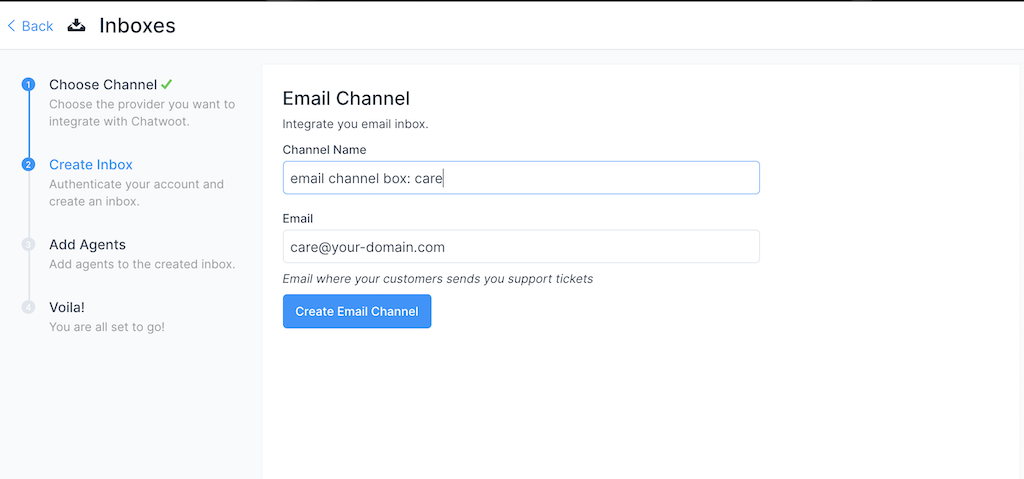
- Now Add Agents who can have access to the email channel box.
- Now you will get the email channel box address in the last step.
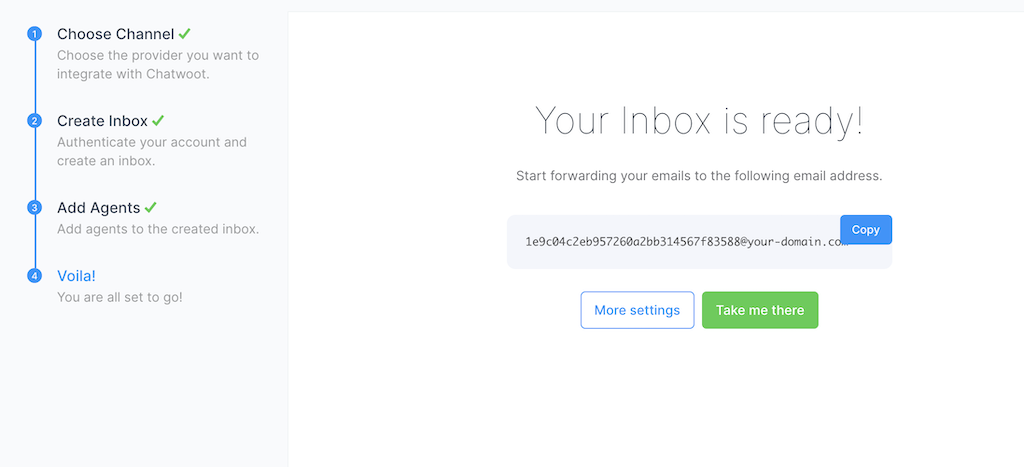
- Now create a forward rule in your care@your-domain.com inbox to forward emails to the address obtained at inbox creation step.
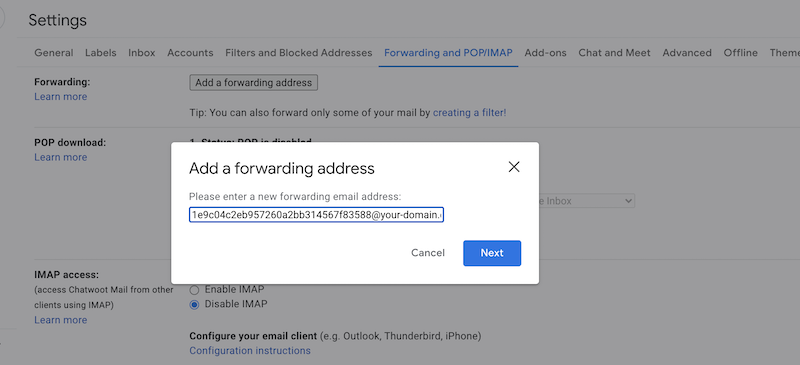
- You should be able to receive emails in your newly created email inbox in chatwoot.
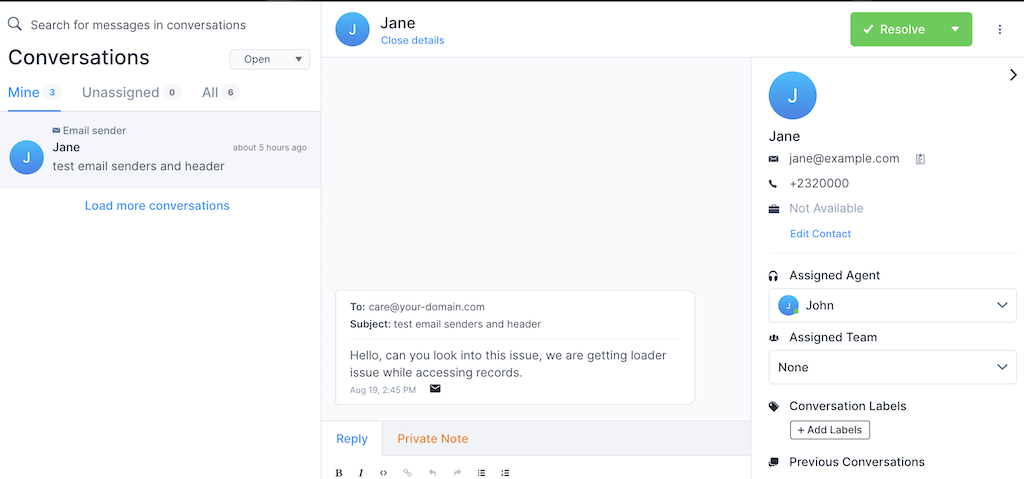
Sendgrid
You can send out emails only from a verified email address in SendGrid. For sending emails from wildcard domain, do verification at domain level instead of individual email.
Testing On Local
You can visit http://localhost:3000/rails/conductor/action_mailbox/inbound_emails/new to send inbound mails from local to chatwoot inbox.