Modern websites enable users to switch between light and dark modes. Therefore, a live chat that works with both themes is important. This guide helps you set up dark mode for the Chatwoot live-chat widget on your website.
Here is a quick glimpse of how dark mode functions on the live chat widget:
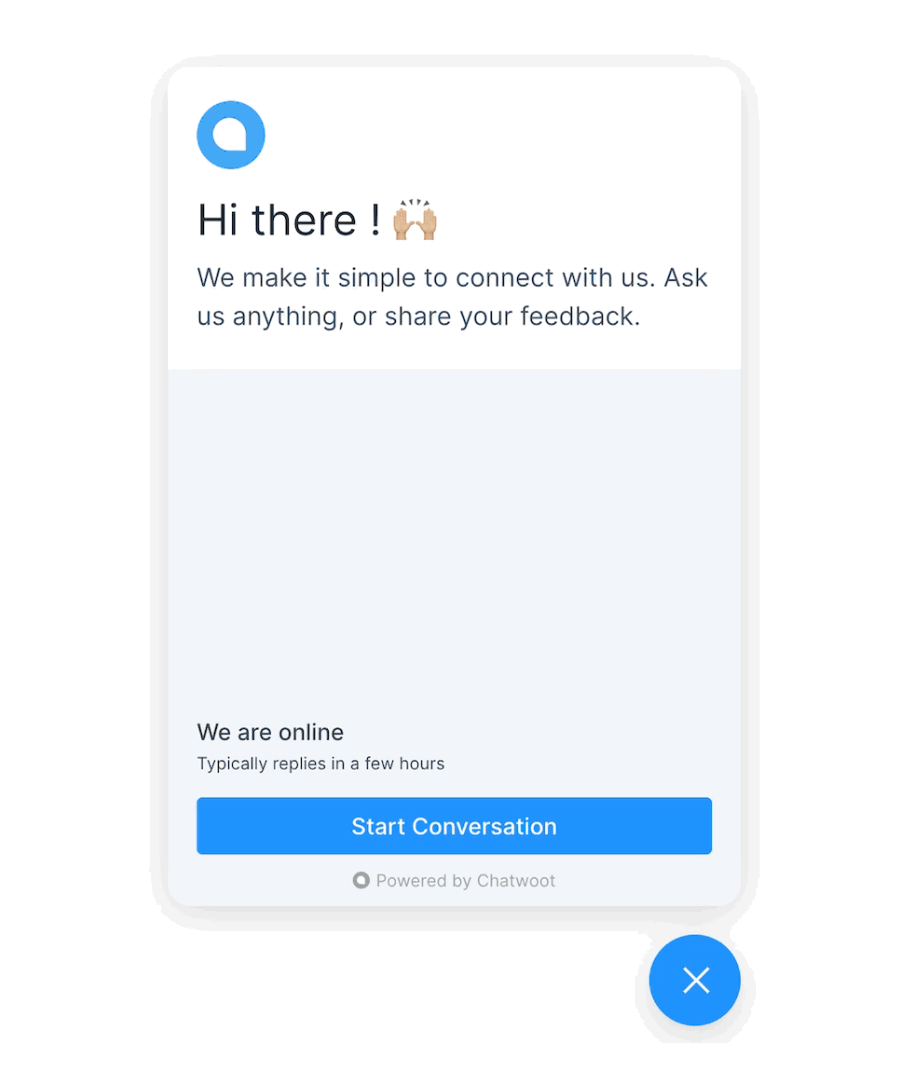
To enable dark mode on Chatwoot widget, use the darkMode parameter along with the chatwootSettings.
darkMode parameter supports two values.
-
light- Enable only light mode. This is the default value. -
auto- Enable dark mode based on the operating system preference.
window.chatwootSettings = {
//... other Settings
darkMode: "auto",
};
Note: dark only is not supported now. We will add the support in future releases.