We use Ghost to manage our blog.
The Ghost Installation details are as follows:
-
Installation URL: https://www-internal-blog.chatwoot.com
- Site Password is shared in 1Password.
-
Admin dashboard: https://www-internal-blog.chatwoot.com/ghost
Ghost powers both general blog posts and release notes in the Chatwoot marketing website.
Blog Post
To create a blog post, click on the "New Post" button on the Ghost dashboard and start writing the content.
Blog Post checklist:
-
The Post URL is readable, and does not contain hashes at the end.
-
Tag:
blogis added to the post. -
A featured image is added. See the "Upload post image" section.
Release Notes
After each release, a release note is added with screenshots/GIFs.
Release note checklist:
-
Post URL is of the format
/blog/vX-X-X. -
Tag:
releasesis added to the post.
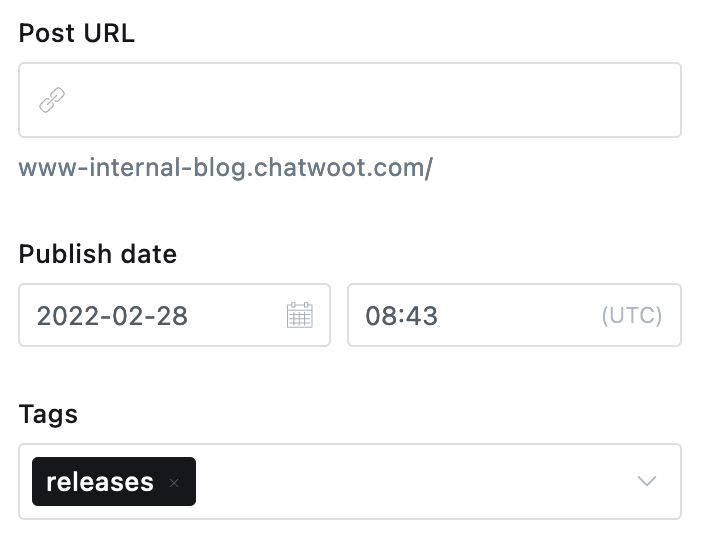
Publishing Checklist
Please make sure that you have verified the following before publishing the content.
-
Check the preview of the post to make sure that there are no issues in rendering images and text.
-
Post access is made public.
-
If any image is used, make sure that the fonts used is
Proxima Nova.